Integrate with Routific's intelligent route optimization platform.
Overview of the Routific APIs
With these APIs you can integrate Routific with your own systems and automate your workflows:
- Push Orders into Routific
- Pull Routes out of Routific (including Order completion statuses and timestamps)
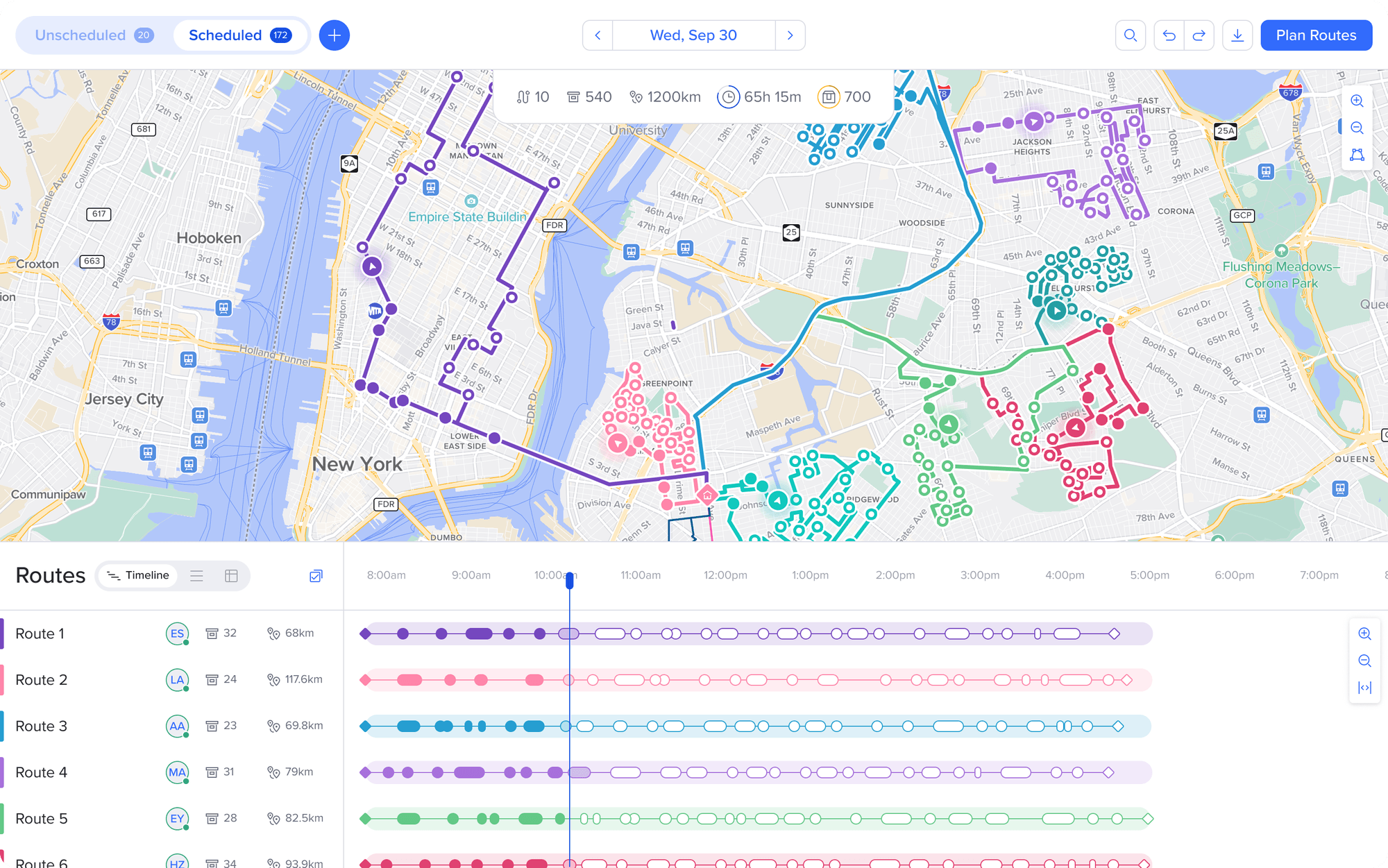
Looking for the stand-alone Routing Engine API?
Note that these APIs integrate with the new Routific platform. If you're looking for a standalone solver that just returns the optimized routes in JSON format, you can check out the Routing Engine API or the latest beta engine for higher limits and better routes.
1. Create Orders
Skip the CSV upload step by automatically creating Orders in Routific.
You can create them in batch or one at a time as your Orders flow in by calling the /orders endpoint.
2. Create Routes on Routific
Log in to your Routific account and you will see your Orders in the unscheduled tray.
From here, you can create Routes and make any changes on the Routific UI. You can also assign your drivers to routes. We currently do not have APIs to automate the Route creation process (yet).
3. Pull route information
Once you're happy with your Routes, you can pull the route information via the /routes and /routes/{{uuid}}/timelineendpoints. Common use-cases:
- Retrieve Route sequence for each route to print labels
- Send Route manifest to your warehouse operations to start the packing process
- Retrieve the optimized routes and dispatch via your own mobile app
The /routes/{{uuid}}/timeline endpoint will also return completion statuses on the Orders including the planned vs actual ETA timings on each Route.
Let us help you!
Want an API key? Need something not covered in these docs? Please book a call here – we're happy to help!
